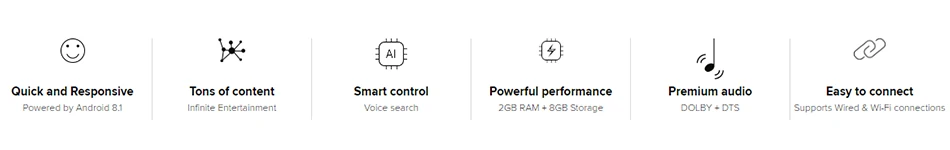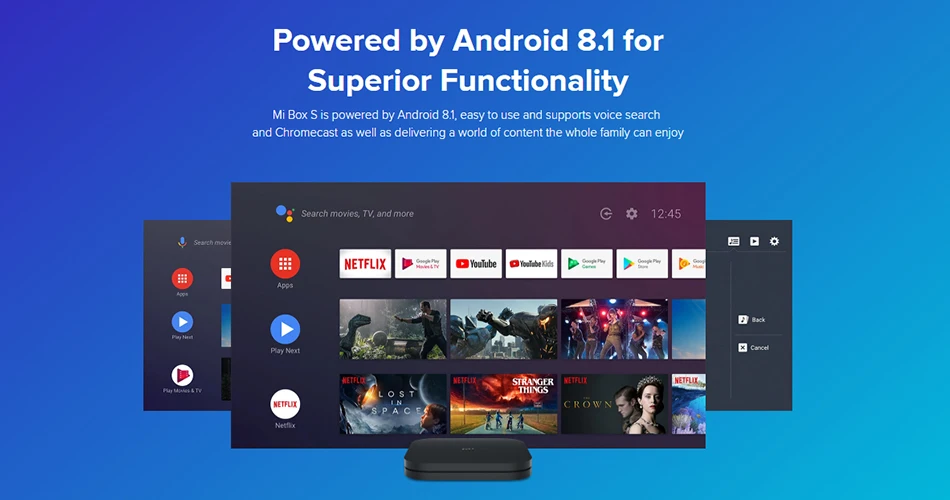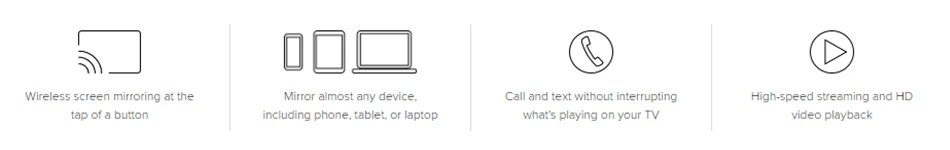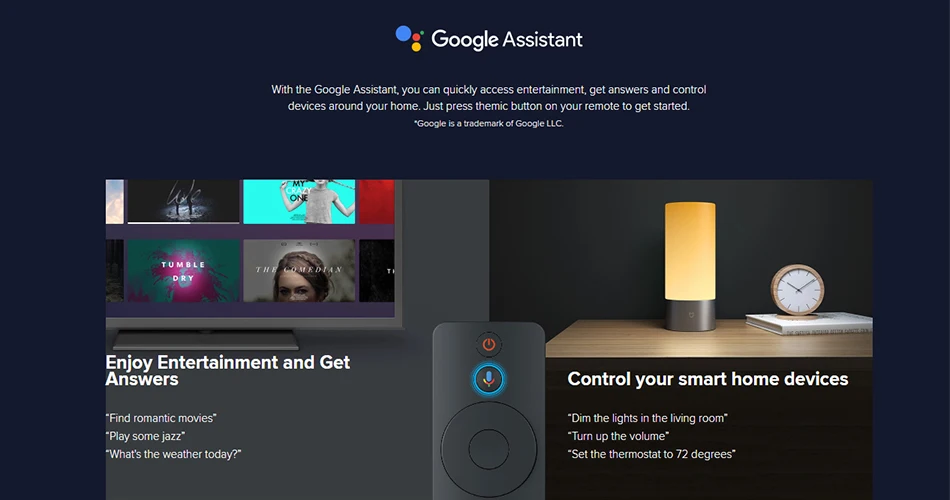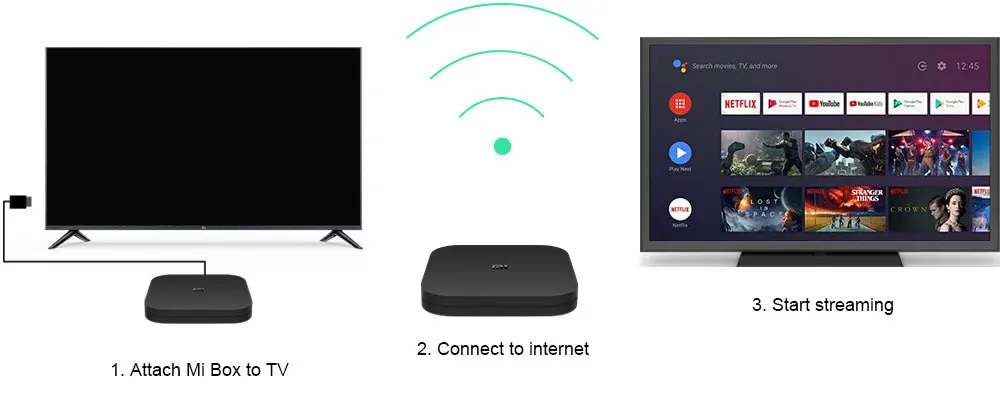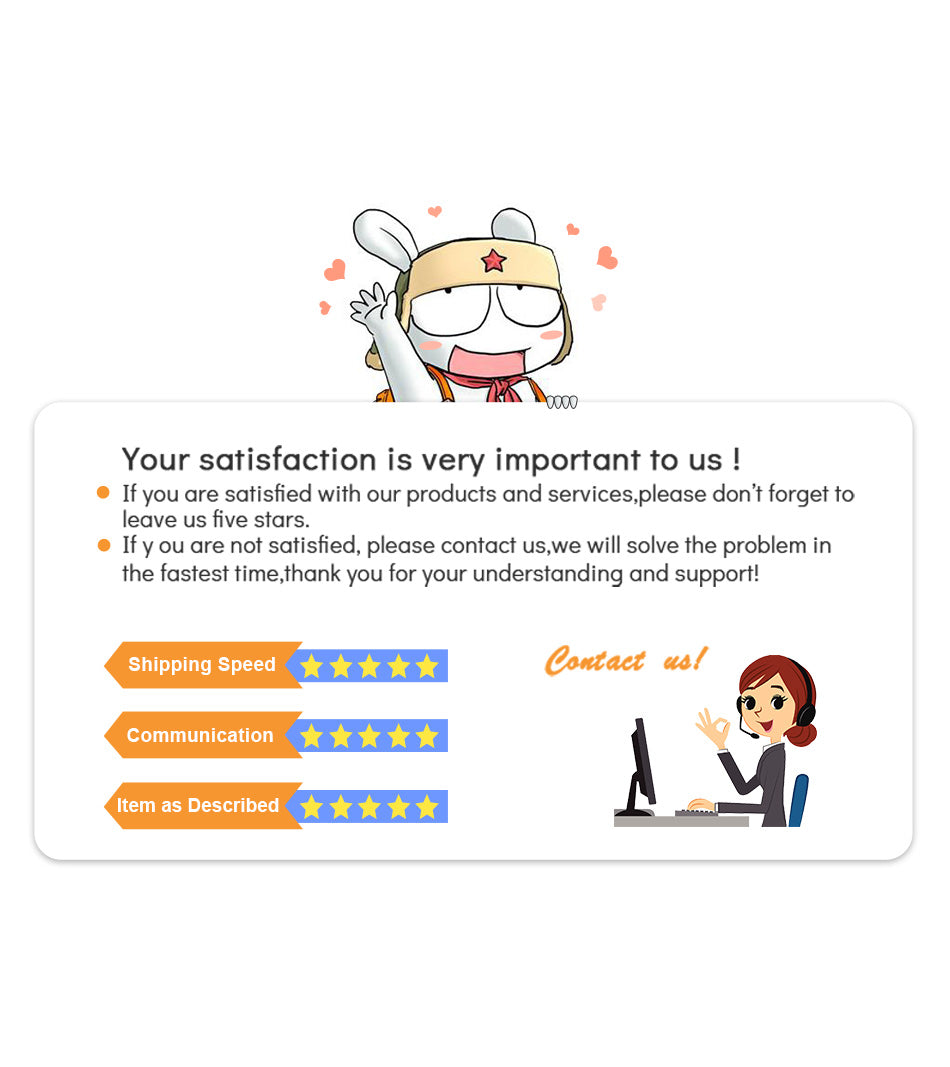Model: Xiaomi Mi Box S Global Version
Hardware: Cortex-A53 Quad-core 64bit, Mali-450 GPU 750MHz, 2GB DDR3 RAM,8GB eMMC Flash
System: Android TV 8.1, Support OTA Update and Multi-language
Resolution: 4K (3840 x 2160)
Wireless:
Wi-Fi: 802.11a/b/g/n/ac 2.4GHz/5GHz
Bluetooth 4.2
Video: Video decoder: 4K@60fps, VP9, H.265, H.264, MPEG1/2/4, VC-1, Real8/9/10
Video Format: RM, MOV, VOB, AVI, MKV, TS, Mp4, 3D
Audio decoder: DOLBY, DTS
Audio Format: MP3, APE, Flac
Image decoder: JPG, BMP, GIF, PNG, TIF
Port: HDMI 2.0a x 1, USB 2.0 x 1, Power Interface x 1, Audio Out x 1
Other: Original EU Charger
Package cotent:
Remote Control, HDMI Cable, User Manual, Power Adapter

Xiaomi TV Box S
4K Ultra HD Streaming Media Player
Google Assistant | Chromecast Built-in
1. What language does MiBox support?
Currently, the device support 68 different languages, including but not limited to Russian, Hebrew, Spanish, Portuguese, English, Chinese (Traditional), Japanese, Korean.
2. What language does voice remote control support?
Currently, it supports English, Chinese, Japanese, Korean.
3. How to set the sleep time for Mi Box?
Go to "Settings" >> "Device" >> "Display" Daydream ">>" When to sleep ", you can select from Never, 30 Minutes, 1 hour, 3 hours, 6 hours or 12 hours.
4. How to install Apps?
There are 2 ways to do so:
1) Install apps from Google Play
2) Copy the APK file to a remote disk and plug it to Mi Box, open the file and install the app by ES file manager.
5. What kind of flash disk does Mi Box support
FAT32, NTFS and exFAT.
6. How to clear App data or close background Apps?
Go to "Settings" >> "Device" >> "Apps", tap on the target app and choose "Clear data" or "Force stop".
7. What are the steps for booting Mi Box?
1) Connect the TV set and Mi Box with standard HDMI
2) Plug in to the power supply, the white indicator in front will be bright, then the Mi Box will power on automatically
3) Connect to the Wi-Fi as the initial boot guide
8. What is the effective distance of Mi Box Bluetooth remote controller?
Within 10 meters without interference.
9. How to use voice searching?
User can ask Mi Box to search the action movies, today's weather, or the latest celebrity news on any screen. As pressing the voice button as speaking into the voice remote control, then Mi Box will search for what you want.
10. Is Mi Box connected to China servers to update system?
No, for overseas users, their Mi Box system update is connected to Google Server.
11. What is the provider of Mi Box Voice service?
Google.
12. What to do if there is a problem of preloaded App?
First, please confirm the issue occurs on single App or all apps.
1) If it occurs on single app, re-try the app or contact app provider.
2) If it occurs on all apps, try to check the networks, Google accounts, re-try the apps and reboot the Mi box.
13. What to do if Mi Box fails to search the Wi-Fi?
1) Cut off the power and re-plug then reboot the Mi Box.
2) Try to search and connect to the hotspot created by phone. If the Mi Box is ok with the hotspot, please reset the router. If the Mi Box is not working with the hotspot, please:
A) update the Mi Box system
B) Reset the Mi Box (On your screen, go to "Settings" >> "Device" >> "Storage & reset" >> "Factory data reset")
3) If above steps fail, please contact after-sales.
14. What to do if Mi Box fails to connect my bluetooth devices?
Android TV system supports bluetooth pairing with any bluetooth devices except phones. If you experience problem to pair both devices, please reboot and try again.
15. What to do if there is audio issue with Mi Box?
The audio signal is transmitted from Mi Box to TV directly via HDMI cable. If you experience "No sound" or "Noise" in the background, please check whether the HDMI cable is properly attached to both Mi Box and TV.
16. How do I reset the Mi Box?
Go to "Settings", select and click on "Storage & reset" menu.
17. How do I use Google Cast with Mi Box?
1) Cast devices and Mi Box must be connected with the same Wifi network.
2) Launch any app which supports Cast function, e.g. Youtube.
3) Press on "Cast" button on the video.
18. How do I get updates to the software?
Go to "Settings", select "About" and click on "System update"